

File Size Optimization: How It Impacts Performance and What You Can Do
Introduction
Large file sizes are more than a storage concern—they directly impact system speed, application responsiveness, network bandwidth, and even cloud expenses. Whether you’re handling media, databases, or documents, unoptimized files can slow operations and inflate costs. This guide outlines why file size matters and offers practical, beginner-friendly strategies to compress, streamline, and manage data more efficiently.
Why File Size Matters
-
Performance: Larger files take longer to load, open, and process, especially on older systems.
-
Bandwidth: Huge uploads/downloads slow networks and disrupt collaboration.
-
Storage Costs: Both local drives and cloud storage charge you in space and speed.
-
User Experience: On websites or mobile apps, uncompressed assets lead to higher bounce rates.
Common File Types That Get Too Big
-
Images: RAW or uncompressed formats (e.g., BMP, TIFF) instead of JPEG or PNG.
-
Videos: 4K content or uncompressed formats.
-
Spreadsheets: Thousands of rows with redundant data or embedded media.
-
PDFs/Documents: Embedded fonts, high-res images, and unused elements.
Tips for Optimization
Images
-
Use JPEG for photos, PNG for graphics, and WebP for web delivery.
-
Resize images to the maximum dimensions needed.
-
Compress with tools like TinyPNG, ImageOptim, or Photoshop export settings.
Videos
-
Use HandBrake or FFmpeg to adjust resolution (e.g., 1080p), bitrate, and codec (H.264, H.265).
-
Remove unnecessary audio or subtitle tracks.
-
Opt for VBR (Variable Bitrate) instead of CBR for better compression.
PDFs
-
Downsample embedded images (150 DPI for screen).
-
Remove unused fonts and metadata.
-
Compress using Adobe Acrobat or online tools.
Spreadsheets
-
Clear empty rows, hidden sheets, or unused formulas.
-
Split data-heavy sheets across multiple files.
-
Use .xlsb instead of .xlsx for Excel.
File Transfer & Web Tips
-
Minify code (HTML, CSS, JS) before deploying.
-
Enable lazy loading for web images.
-
Bundle files using tools like Webpack.
-
Use CDN services to offload large files and reduce latency.
Storage and Cloud Strategy
-
Move old files to archive tiers (AWS Glacier, Google Archive).
-
Use compression-friendly formats (ZIP, 7z).
-
Track file size changes with scripts or monitoring tools.
-
Automate cleanup of logs or backups older than 30/90 days.
Final Thoughts
Optimizing file size boosts speed, saves money, and delivers a smoother experience to users and teams. By applying these strategies, you create a digital environment that’s faster, cleaner, and more efficient—one optimized byte at a time.
Popular articles
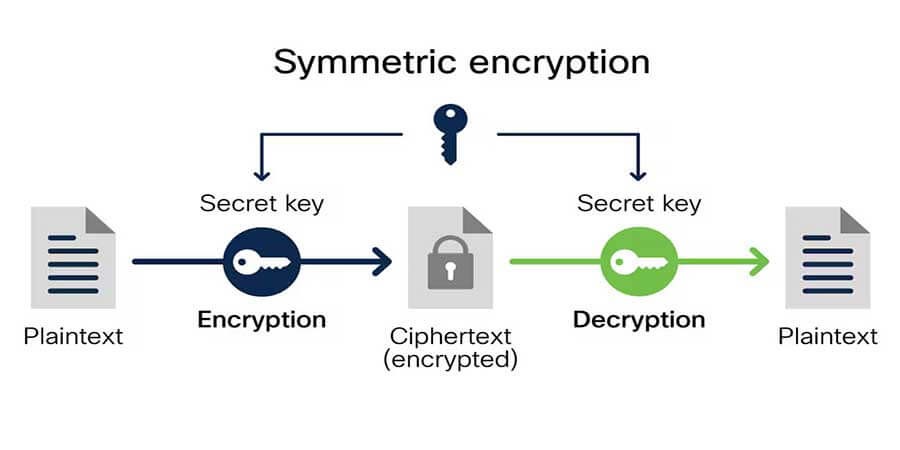


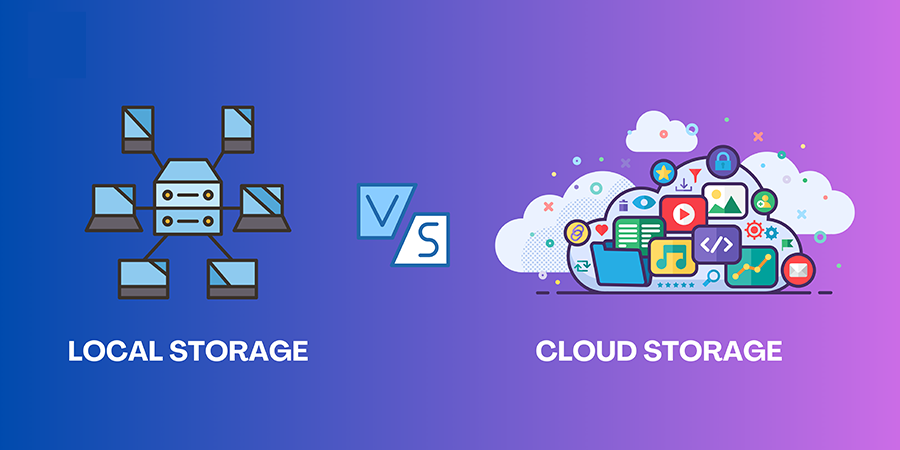
Comments (0)