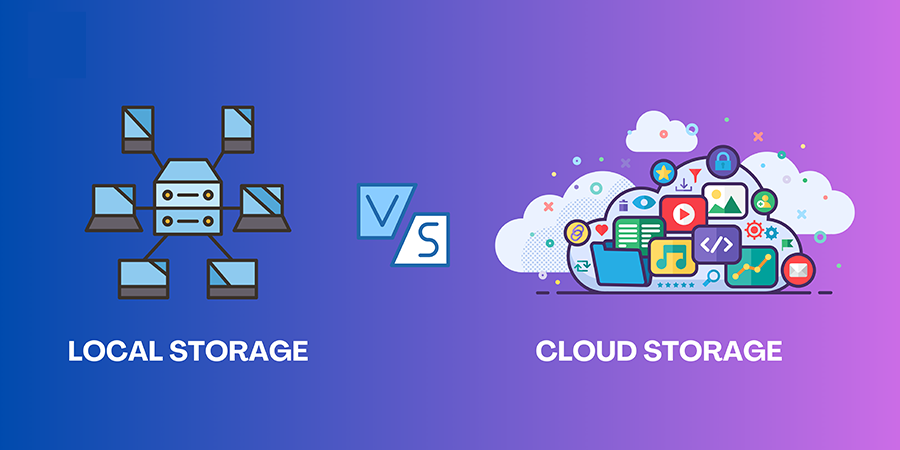
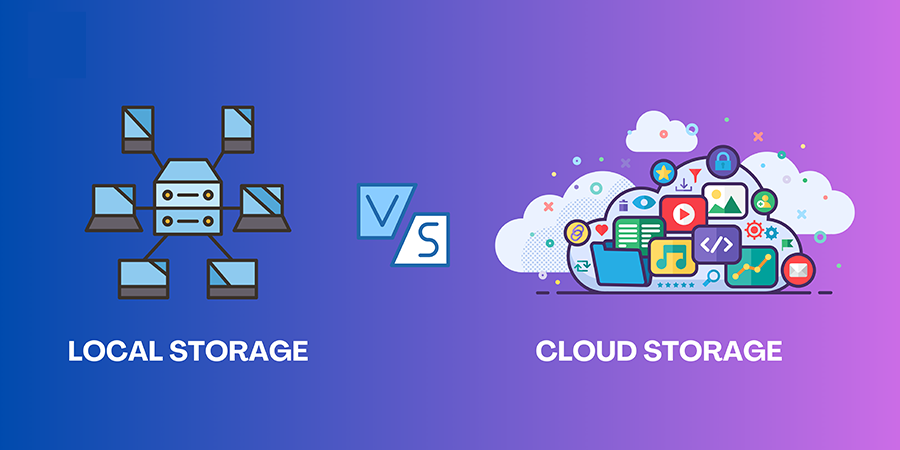
Local Vs Cloud Storage: Which File Storage Solution Is Right For You?
In our increasingly digital world where virtually all important information is stored electronically, selecting the proper storage method has become a critical aspect of effective data management. The days of relying exclusively on physical storage media like hard drives or optical discs are fading as we now have numerous options that promise convenience, security, and effortless file sharing. Among these options, two primary solutions dominate the landscape: local storage and cloud storage. Each approach offers distinct benefits and limitations, and the optimal choice typically depends on various factors including budget considerations, security requirements, accessibility needs, and long-term data preservation strategies.
This detailed guide will clearly explain the differences between local and cloud storage solutions, thoroughly examine their respective advantages and disadvantages, and present practical scenarios to assist you in determining which storage method best suits your specific requirements. Whether you're an independent creative professional seeking straightforward solutions, a small business owner needing reliable backup systems, or simply an individual looking to organize and protect personal files, this article will serve as your complete reference for understanding which storage approach is right for your situation.
Understanding File Storage Fundamentals
Before delving into the comparison between local and cloud storage, it's essential to establish a solid understanding of what file storage entails and why it matters in our digital lives.
What Exactly Is File Storage? File storage refers to the methods and systems used to save, organize, and retrieve digital information within computer systems or networks. This encompasses everything from personal photographs and home videos to critical business documents and creative projects.
Why Is Proper File Storage Important? Digital files often represent irreplaceable information including personal memories, professional work, financial records, and more. The location and method you choose for storing these files can significantly impact their safety, availability when needed, and preservation over time.
Local Storage vs Cloud Storage: Core Concepts
Local storage involves maintaining data on physical devices that you own and control directly. While the term typically refers to internal computer drives, it also includes removable media and network-connected storage solutions.
Cloud storage consists of hosting your data on remote servers accessed through internet connections, managed by third-party providers such as major tech companies or specialized storage services.
Local Storage: Detailed Examination
Types of Local Storage Solutions
Internal Hard Drives and Solid State Drives: Traditional hard disk drives (HDDs) offer relatively affordable, high-capacity storage but contain mechanical components that make them somewhat fragile and slower. Solid-state drives (SSDs) provide significantly faster performance with no moving parts, though typically at higher cost per gigabyte.
External Storage Devices: External HDDs remain popular for large backup needs due to their cost-effectiveness, while external SSDs excel where speed and portability are priorities. USB flash drives serve well for transferring smaller files but offer limited storage capacity.
Network-Attached Storage (NAS): These specialized devices connect to local networks, providing centralized storage accessible to multiple users. NAS systems combine local control with some cloud-like features when configured properly.
Optical Media Storage: Though increasingly rare, DVDs and Blu-ray discs still serve some users for archival purposes, offering slow but potentially long-term storage.
Advantages of Local Storage
Complete control over your data remains in your hands since you physically possess the storage hardware. No recurring subscription fees exist beyond the initial hardware purchase. Data transfer speeds are exceptionally fast, particularly with modern SSDs. Access to files doesn't depend on internet connectivity, ensuring availability even during outages. Privacy-conscious users appreciate that no third parties host their sensitive information.
Disadvantages of Local Storage
Physical devices can suffer damage, failure, or theft potentially resulting in permanent data loss. Storage capacity is inherently limited by the hardware you own, requiring additional purchases when needs grow. Users must implement and maintain their own backup systems. Sharing files remotely presents challenges compared to cloud solutions. Without proper configuration, single points of failure can lead to catastrophic data loss.
Cloud Storage: In-Depth Analysis
Types of Cloud Storage Services
Public cloud services like those from major providers share infrastructure among millions of users. Private cloud setups dedicate resources to single organizations at higher cost. Hybrid models blend local and cloud storage strategically. Specialized backup services focus specifically on automated data protection.
Benefits of Cloud Storage
Files become accessible from any internet-connected device worldwide. Storage capacity can scale seamlessly with needs. Professional providers implement robust redundancy measures. Built-in collaboration tools simplify teamwork. Automated synchronization eliminates manual backup tasks.
Drawbacks of Cloud Storage
Reliable internet access becomes mandatory. Ongoing subscription costs can accumulate over time. Users must trust providers with their data security. Transferring large files depends on internet bandwidth. Migrating between providers can prove challenging.
Practical Applications and Recommendations
For creative professionals working with large media files, local SSDs provide necessary speed while cloud services facilitate client collaboration. Small businesses often benefit from NAS systems for internal sharing combined with cloud solutions for remote access. Photographers might archive raw files locally while using cloud backups for added protection. Enterprises frequently adopt hybrid models keeping sensitive data on-premises while leveraging cloud flexibility for other needs.
Security Considerations for Both Approaches
Local storage requires users to implement their own encryption and physical security measures. Cloud solutions depend on provider security but benefit from professional infrastructure. Enabling multi-factor authentication remains crucial for cloud accounts. Regular backup verification ensures recoverability regardless of storage method.
Making the Optimal Choice
Those prioritizing speed, privacy, and one-time costs often prefer local storage. Users valuing accessibility, collaboration, and automated backups typically choose cloud solutions. Many find an intelligent combination of both methods delivers the ideal balance, keeping frequently accessed files locally while using the cloud for sharing and redundancy.
Ultimately, the decision between local and cloud storage depends on carefully evaluating your specific needs regarding performance, cost, security, and workflow. By understanding the complete picture presented in this guide, you can make an informed choice that best serves your digital storage requirements now and in the future.
Popular articles

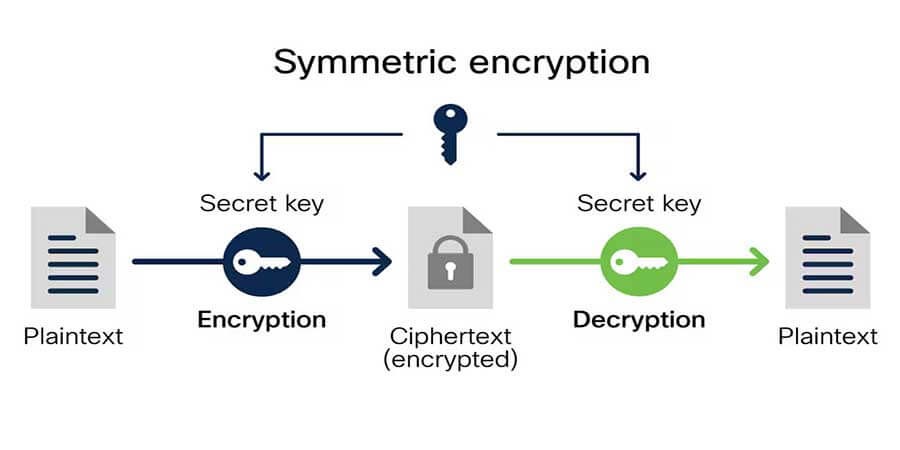


Comments (0)