

Secure File Transfer Protocols Explained: From FTP to SFTP and Beyond
Introduction
Transferring files securely and efficiently is a core requirement in today’s cloud-powered, data-centric world. Whether you're managing websites, collaborating across continents, or backing up mission-critical data, the file transfer protocol you choose impacts security, speed, and reliability. This guide covers essential protocols like FTP, SFTP, FTPS, SCP, Rsync, and more, and helps you pick the right one based on your use case, infrastructure, and compliance needs.
Why File Transfer Protocols Matter
The right file transfer solution protects your data in transit, ensures compliance with privacy laws (HIPAA, GDPR, PCI-DSS), and supports scalability in hybrid and multi-cloud environments. Using outdated or insecure methods like plaintext FTP can expose organizations to breaches and data loss.
Key Protocols Explained
FTP (File Transfer Protocol): No encryption, uses port 21. Suitable only for non-sensitive or internal transfers. Largely deprecated due to security risks.
FTPS (FTP over SSL/TLS): Adds TLS encryption to standard FTP. Useful for regulated industries with legacy FTP systems. Requires extra firewall configuration.
SFTP (SSH File Transfer Protocol): Uses SSH on port 22. Fully encrypted, supports key authentication. Preferred choice for secure file uploads, backups, and enterprise workflows.
SCP (Secure Copy Protocol): Built on SSH, ideal for fast one-time file pushes. Less flexible than SFTP but useful for automation and CI/CD.
Rsync: Synchronizes data between systems using delta transfers. Highly efficient for incremental backups over SSH. Requires scripting knowledge for advanced use.
HTTPS and REST APIs: Secure uploads via port 443. Suitable for SaaS applications, microservices, and browser-based tools. Less efficient for large file transfers.
Managed File Transfer (MFT): Enterprise-grade solutions with dashboards, automation, audit trails, and role-based access control. Used by governments, finance, and healthcare for mission-critical file workflows.
Choosing The Right Protocol
Use SFTP for secure server uploads, hosting, and team file exchanges. Use FTPS if migrating from FTP and regulatory compliance is key. Use Rsync for daily backups or syncing large datasets. Use MFT platforms for enterprise needs with automation, logging, and compliance support.
Automation, Security, and Monitoring
Automate transfers using cron jobs, Power Automate, or CI/CD pipelines. Monitor performance and failures with Zabbix, ELK Stack, or custom logging dashboards. Enable two-factor authentication, use SSH keys, and rotate credentials regularly.
Common Pitfalls To Avoid
Don’t use FTP for anything sensitive. Always encrypt data in transit. Monitor server logs for failed logins and timeouts. Use password managers instead of storing credentials in plaintext.
The Future: Quantum-Safe And Decentralized Transfers
Expect trends like quantum-safe encryption, blockchain-based storage, and AI-optimized transfer protocols to redefine file movement across hybrid and edge networks. Staying ahead means not only choosing secure tools today, but preparing for tomorrow’s infrastructure challenges.
Final Thoughts
From simple personal transfers to global enterprise workflows, file transfer protocols play a key role in data integrity and security. By selecting the right protocol, automating safely, and securing every endpoint, you ensure seamless, protected, and future-proof file exchange.
Popular articles

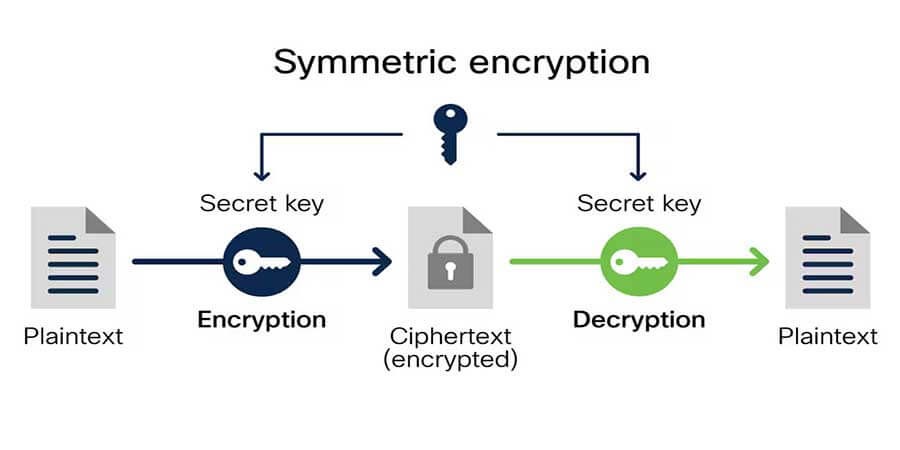


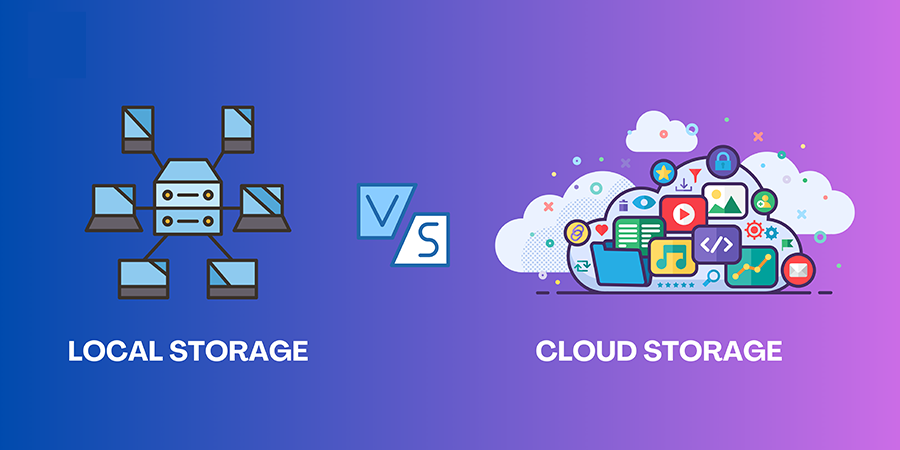
Comments (0)